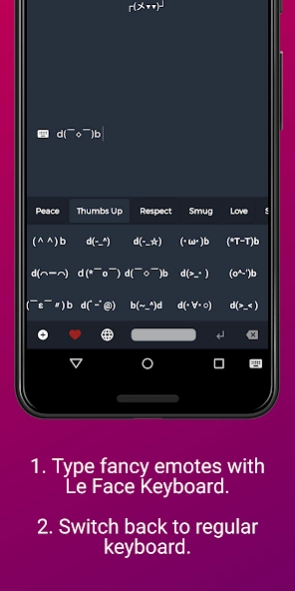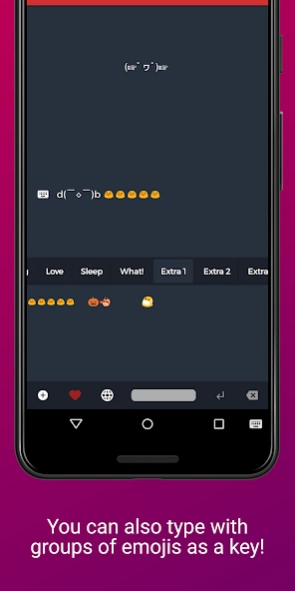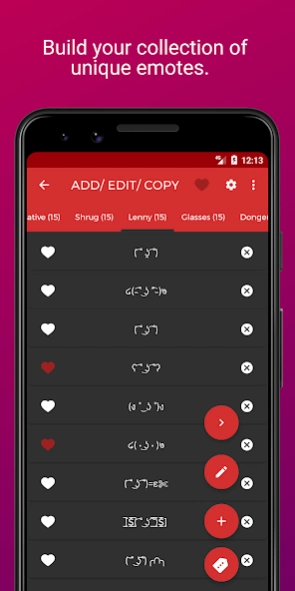Le Face Keyboard - Custom keys 1.9.8
Free Version
Publisher Description
Le Face Keyboard - Custom keys - Reprogram keyboard, use anywhere
Switch back to regular keyboard
(╭ರ_⊙)
⁍ A super simple and fully reprogrammable keyboard: Comes with 16 categories of stock keys consisting unicode memes/ text faces/ text emoji/ ascii emotes (dongers, lenny faces, shrugs, kaomoji faces e.t.c). Also has 10 extra blank categories - if you ever need them!
⁍ Build your own collection: Do what you like! You can remove existing keys, add more, rename categories, add a complete sentence as a key, have groups of emojis as keys and use them from Le Face Keyboard!
⁍ Easy Clipboard: If you don't want to use the keyboard and keep it simple, then you can use the app to copy-paste emotes/ unicode memes instead. You can visit the listing screen in the app, tap on a key and copy to clipboard. You get a huge range of collection to play with.
⁍ Le Favorites: A special section to shortlist and dump all fancy texts, emoticons, custom emoticons, a chain of emotes, custom messages, unicode memes, text faces, favorites and copypasta and use them right from the keyboard. You can favorite keys long-pressing a key OR collect more from the internet!
⁍ Backup and restore your entire collection on Google Drive.
Feel free to reach me on uberfables@gmail.com for queries, requests or bug reports!
About Le Face Keyboard - Custom keys
Le Face Keyboard - Custom keys is a free app for Android published in the Telephony list of apps, part of Communications.
The company that develops Le Face Keyboard - Custom keys is Raj Agrawal. The latest version released by its developer is 1.9.8.
To install Le Face Keyboard - Custom keys on your Android device, just click the green Continue To App button above to start the installation process. The app is listed on our website since 2022-10-31 and was downloaded 7 times. We have already checked if the download link is safe, however for your own protection we recommend that you scan the downloaded app with your antivirus. Your antivirus may detect the Le Face Keyboard - Custom keys as malware as malware if the download link to com.uberfables.leface.keyboard is broken.
How to install Le Face Keyboard - Custom keys on your Android device:
- Click on the Continue To App button on our website. This will redirect you to Google Play.
- Once the Le Face Keyboard - Custom keys is shown in the Google Play listing of your Android device, you can start its download and installation. Tap on the Install button located below the search bar and to the right of the app icon.
- A pop-up window with the permissions required by Le Face Keyboard - Custom keys will be shown. Click on Accept to continue the process.
- Le Face Keyboard - Custom keys will be downloaded onto your device, displaying a progress. Once the download completes, the installation will start and you'll get a notification after the installation is finished.